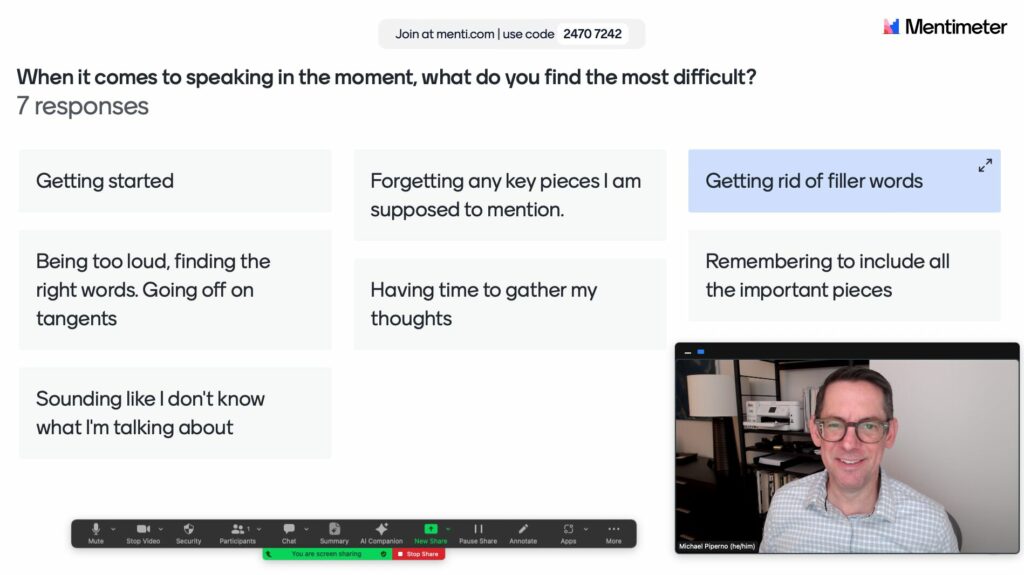Too many presenters leave slides or visual aids on the screen when they’re no longer being used. That’s a missed opportunity to connect with your audience.
When you’re facilitating discussions (or answering questions after a presentation) it’s best to stop screen sharing so you can see your audience better — and so they can see you.
Of course, if a response to a question requires a slide or visual by all means use one, but if not your audience will appreciate seeing you, your body language, and your facial expressions while they interact with you.